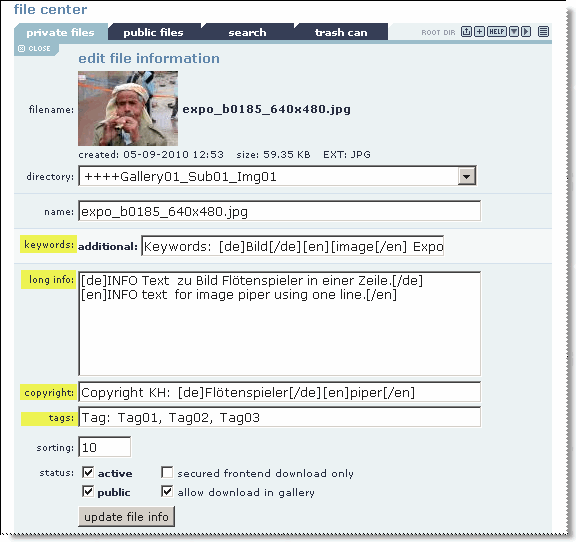CP´s text w/image, images, images <div>/special
Using this rt we can be taken the information from file center into each ALT tag of the cp´s “image with text”, “images”, “images <div>” or “images special”.
Result frontend:
with text from the filecenter field [keywords: additional]:
<td class="imagelisttd"> <a target="_blank" title="CAPTION01" rel="lightbox[NyIEy]" href="content/images/e4b330854785567800c45d6b1150eae2.jpg"> <img height="100" border="0" width="150" title="TITILE01" alt="Keywords: image Expo" class="imagelistimg" src="content/images/d695aa3cffb893d7502079e11d739b53.jpg"></a> </td>
Description:
Example: CP images
- In caption may not be entered a alt-tag, so that RT can work properly.
CAPTION-TEXT|||TITLE-TEXT
- In notes field we must fill in the tag ”[XIMAGES_INFO]” in order to indicate clearly that this CP is treated accordingly.
Script:
- In the script we can specify in “CUSTOM var” which info from the file center is inserted into the alt-tag.
$replace_alt = 'f_shortinfo'; // default = 'f_shortinfo'
'Entry' -> input field in file center +--------------+--------------------------------------+ 'f_shortinfo' -> keywords: additional: 'f_longinfo' -> long info: 'f_copyright' -> copyright: 'f_tags' -> tags: +--------------+--------------------------------------+
Docu: –
Forum: –
Author: K.Heermann (flip-flop) http://planmatrix.de
CMS Version: >= 1.4x
Version: V1.0 (05.05.2010)
Condition: → /config/phpwcms/conf.inc.php
- $phpwcms['allow_ext_init'] = 1;
PHP:
File: /template/inc_script/frontend_init/cp_trig_image_read_filecenter10.php
cp_trig_image_read_filecenter10.php
<?php // ------------------------------------------------------------------------------------------- // obligate check for phpwcms constants if (!defined('PHPWCMS_ROOT')) { die("You Cannot Access This Script Directly, Have a Nice Day."); } // ------------------------------------------------------------------------------------------- /** ********************************************************************************************* * Simple Version 1.0 * 05.05.10 K.Heermann http://planmatrix.de * * Bilder-Infos aus Dateizentrale in alt-Tag der CP-Bilder einsetzen (CP Bilder/<div>/spezial) * In der Bildunterzeile: Bildunterzeile|||Titel * Tag im CP Notizfeld: [XIMAGES_INFO] -> Nur zur Identifikation "Ist das der richtige CP" * Using image infos from file center in alt tag of the images in cp image/<div>/special * Tag in CP notes field: [XIMAGES_INFO] -> Only for identification "is this the right CP" * In CP in caption: Caption-Text|||Title-Text * ********************************************************************************************** */ function TRIGG_CP_IMAGE_READ_FILECENTER_V10($text, & $data) { // Der richtige CP: Text/wImage /1) / images (2) / image <div> (29) / image special (31) // and Tag available? if ( $data['acontent_type'] == 1 OR // cp image/text $data['acontent_type'] == 2 OR // cp images $data['acontent_type'] == 29 OR // cp image <div> $data['acontent_type'] == 31 AND // cp image special (strpos($data['acontent_comment'], '[XIMAGES_INFO]') !== false) // TAG is set ? // TAG vorhanden? ) { // ===CUSTOM var ======================================================== // Put in the right string ------ $replace_alt = 'f_shortinfo'; // default = 'f_shortinfo' // 'DB feld' -> Eingabefeld in der Dateizentrale // 'DB field' -> input field in file center // +--------------+----------------------------------------------------+ // 'f_shortinfo' -> keywords: additional: // Keywords: Zusätzlich: // 'f_longinfo' -> long info: // Info: // 'f_copyright' -> copyright: // Copyright // 'f_tags' -> tags: // Tag/Schlagwort: // +--------------+----------------------------------------------------+ // ===END CUSTOM var ==================================================== // alle file IDs holen wenn vorhanden direkt aus dem serialiserten String // i:0;s:2:"22"; // catch all file IDs if available from the serialized string if ($data['acontent_type'] == 1) { // cp image/text preg_match_all('/^(\d*?):/',$data['acontent_image'], $fileID); } else // all other image cp´s preg_match_all('/i:0;s:2:"(.*?)";/',$data['acontent_form'], $fileID); // Irgendetwas verwertbares vorhanden? // Is there any content available? if (!empty ($fileID[0])) { // Read the file entries from database // ----------------------------------- $ids = join("','", $fileID[1]); $sql = 'SELECT * '; $sql .= 'FROM '.DB_PREPEND.'phpwcms_file '; $sql .= "WHERE f_id IN ('$ids')"; $db_data = _dbQuery($sql); // ----------------------------------- // Inhalt aus DB verfuegbar? // Is there any content from db available? if(isset($db_data[0])) { $search = ''; $replace = ''; // Daten holen und ersetzen // Catch data from db and replace in text foreach($fileID[1] as $key=>$value0) { foreach($db_data as $key1=>$value1) if ($value1['f_id'] == $value0) { $search = $value1['f_name']; $replace = $value1[$replace_alt]; break; } // Replace in alt tag: file name to text from file center $text = preg_replace('/alt="'.$search.'"/i', 'alt="'.$replace.'"', $text, 1); } // ----- END foreach } // ------ END isset($db_data[0] } } return $text; } register_cp_trigger('TRIGG_CP_IMAGE_READ_FILECENTER_V10'); ?>