Tweet Button
Button Name
(Required)
Only used in Backend to recognize the Plugin/Button.
Share URL
(required)
By default the url of the page the button is on will be sent to twitter.
You can though give the button a specific URL instead.

Note: ![]() The tweet will always link back to the page your Tweet Button is placed on.
The tweet will always link back to the page your Tweet Button is placed on.
Tweet text
(optional)
This is the text that people will include in their Tweet when they share from your website.
Option 1 will always take the content of the <title> tag of the site the button appears on (→ it's dynamic).
Option 2 will always take the given text regardless of the content of the site the button appears on (→ it's static).

Hashtag
(optional)
Comma separated hashtags appended to tweet text.
Button
Option to show/hide count beside or above the button

2 different button sizes are available

You can add your own image to the module and use it as Tweet Button Image. With this option you can't display the number of tweets.
Language
(required)
This is the language that the button will render in on your website.
People will see the Tweet dialog in their selected language for Twitter.com.
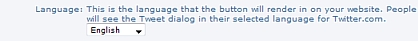
Related Fields
(optional)
Using the related fields you can suggest accounts for a user to follow once they have sent a Tweet using your Tweet Button. These suggested accounts and their basic information are shown on the last page of the Share Box flow.
Only two accounts are displayed and by default the via user is shown first with the first recommended account shown afterwards. If the user is a follower of the via user the Share Box will instead show the first two recommended accounts the user isn't a follower of. No accounts are displayed if the user follows all of the suggested accounts (via and related).
You can add your own summary of a recommended user by adding some text after their screen name, separated using a colon. For example, to add a summary 'The Javascript API' to the recommended user '@anywhere' you would use: anywhere:The Javascript API
