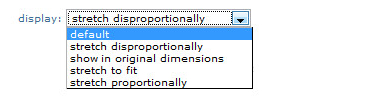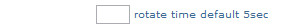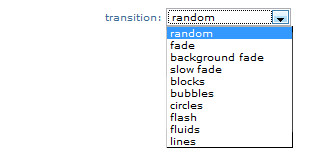Settings Player
Dimensions
window mode
set the window mode for the Flash Player
Note that 'transparent' may slow animation performance.
Stretch + Fit
Player Position
Sets the position of the image rotator in the content.
(Same as e.g. images). Note: when you use the 'in text' options the image rotator CP must be placed above the text.

Control Colors
Backgroundcolor of the navigation bar, in HEX format.
Texts & icons color of the navigation bar, in HEX format.
Rollover color of the navigation bar, in HEX format.
Color of the display area, in HEX format.
Use the colopicker to set the colors by clicking in the color field when you're not familiar with HEX values

Playback
Set autorun to true to automatically start rotating the images when the page loads. When set to false the image rotator loads the first image and stops. The images are changed only by click.
Set random order to play the images shuffled instead of sequentially.

Ken Burns Effect
The Ken Burns Effect moves the images slowly in one direction.
The effect requires bigger images than the rotator size. Small images are moved out of the display with long rotate times. Always test it!
Display Time
Transition effect
Watermark logo
Set this to an image that can be put as a watermark logo in the top right corner of the display. Transparent PNG files give the best results.
Must be an url e.g. http://www.yourdomian.com/image